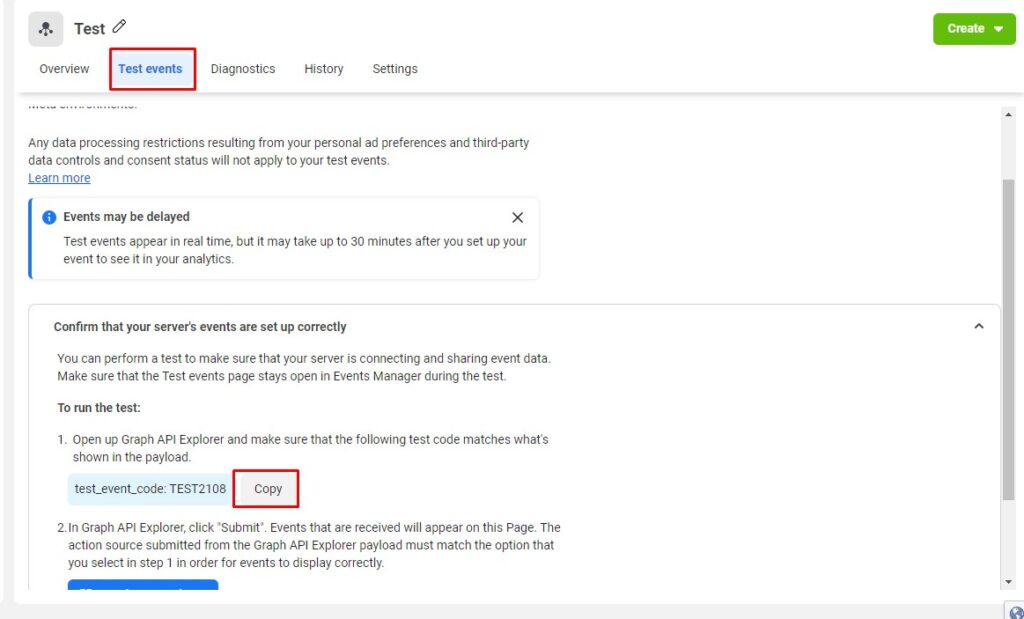The first step to getting the most from your Meta Pixel is to create one. Start by finding your Pixel’s base code. Go to your Facebook Business Suite or Ads Manager. From there:
1. Click on the “All Tools” hamburger button.
2. Click on Events Manager.
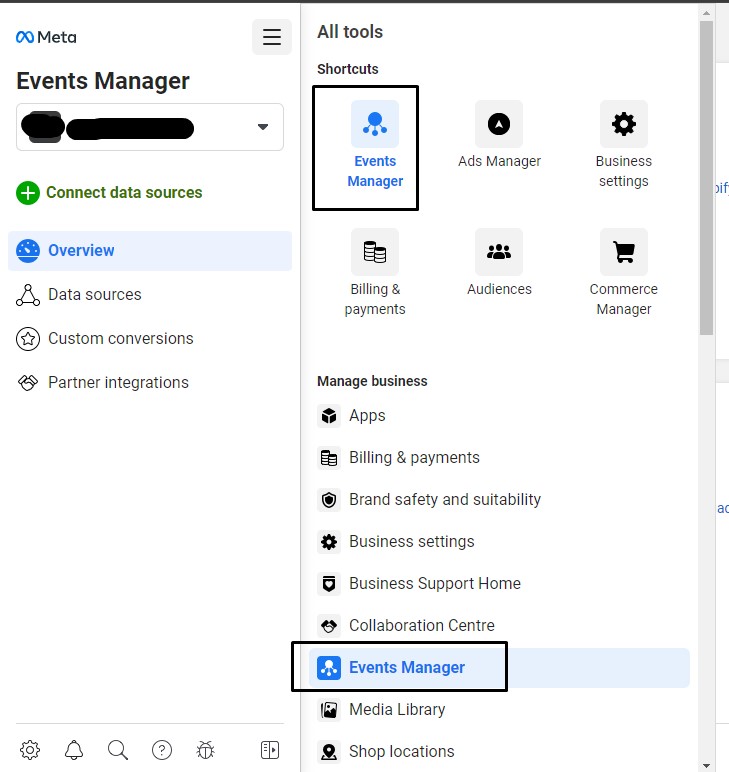
3. Click the green plus.

button or simply the Connect data button and select Web.
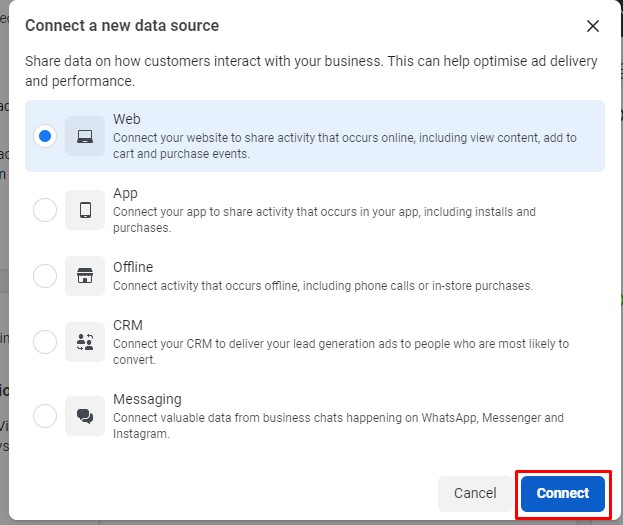
4. Then, enter pixel name and click Create button.
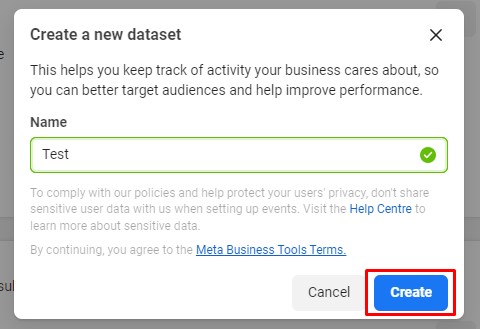
5. Choose how to connect your website option and click the Next button.
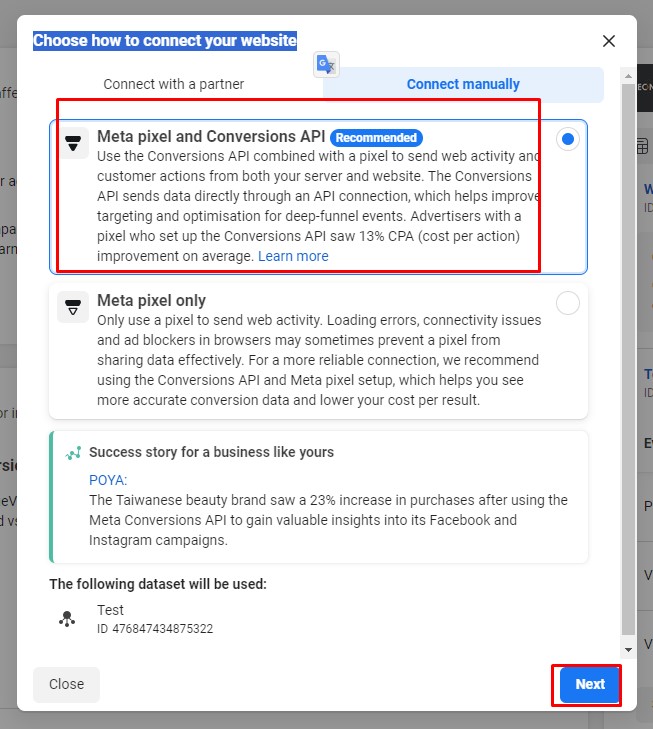
6. Click Finish button to complete the process.
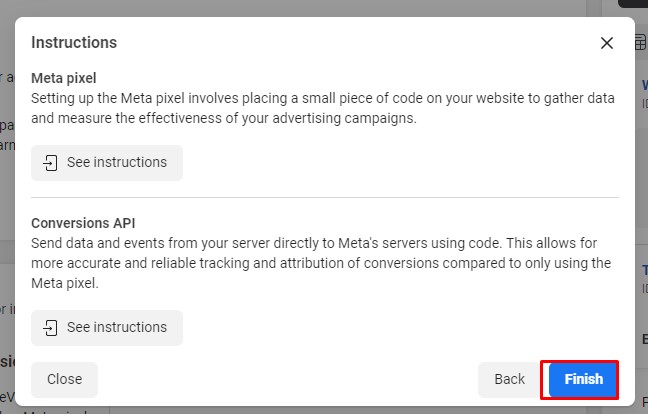
Get Facebook Pixel Credentials
1. Pixel ID
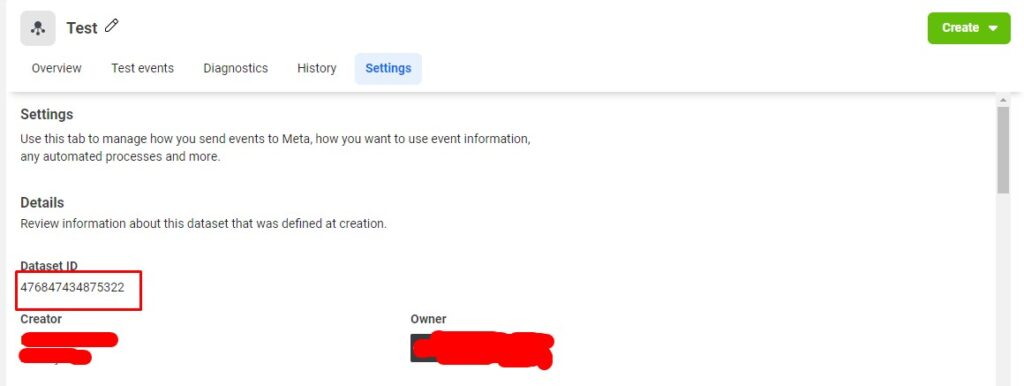
2. Facebook Access token
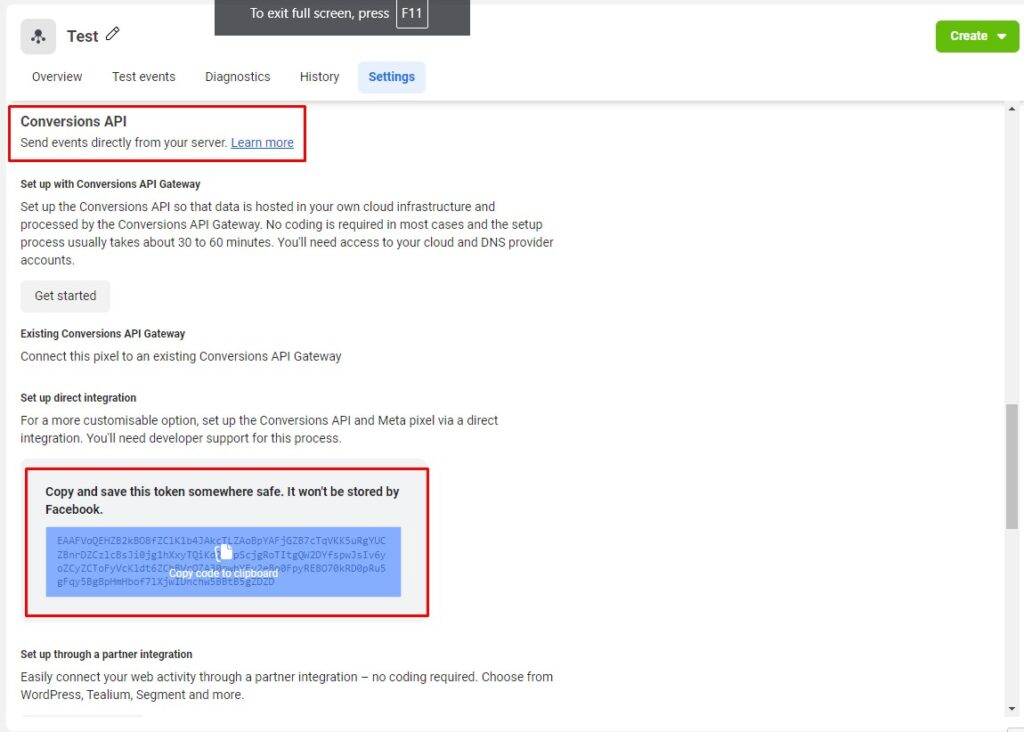
3. Test event code