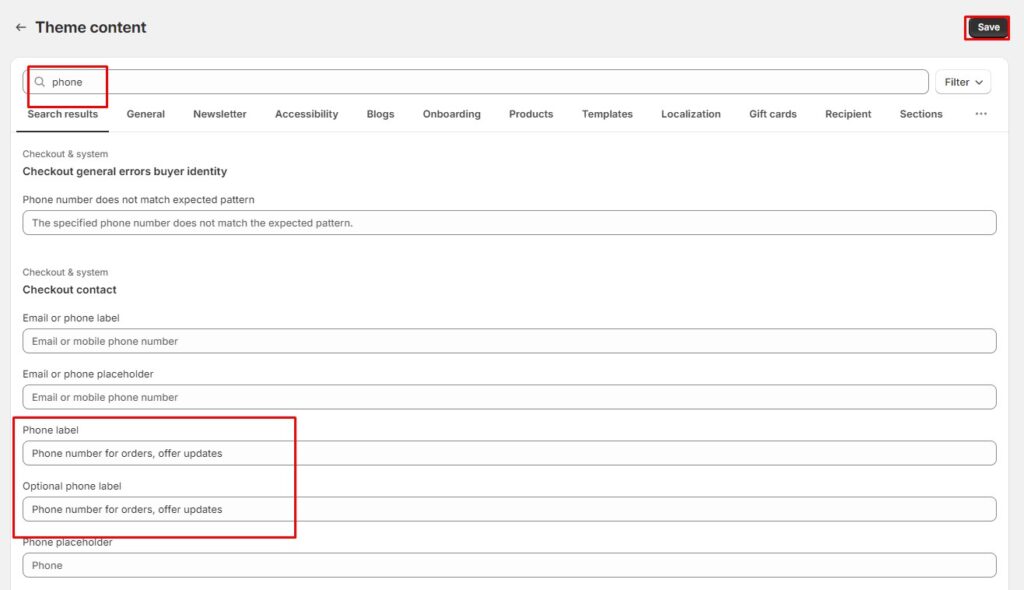Step 1:
- Login to your store’s admin.
- Go to Settings.
- Click on Checkout (or navigate directly to Shopify admin > Checkout settings).
- In the “Customer contact method” box, select the option “Phone number or email”.
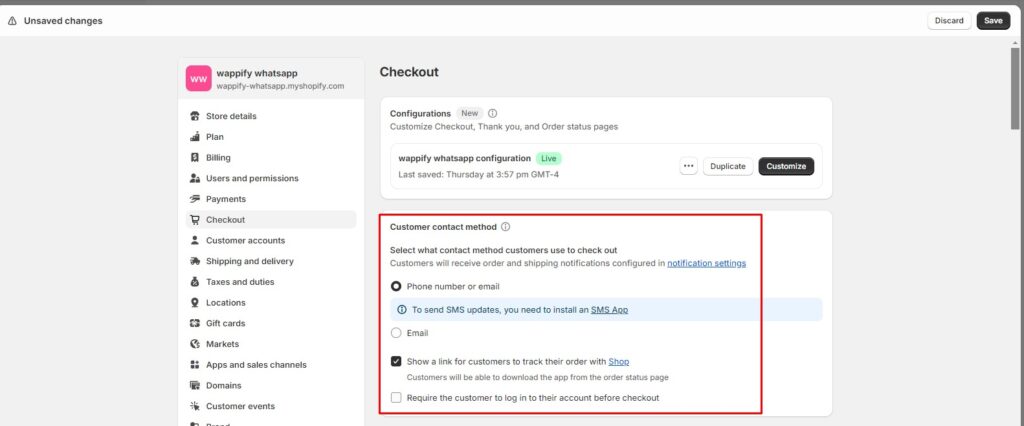
Step 2:
- Find the Customer Information box on the same page.
- Set the Shipping address phone number as “Required” or “Optional” (Recommended: Required).
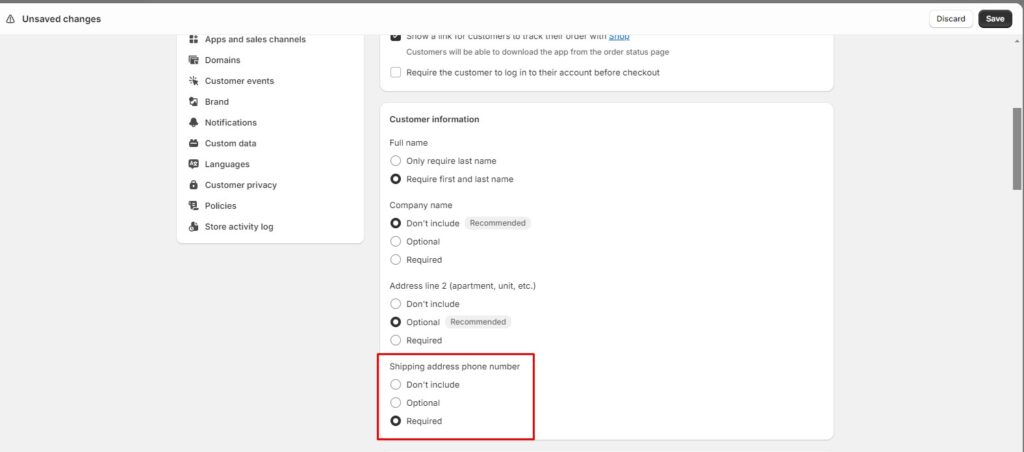
Step 3:
- In the Marketing Options box on the same page, select all the checkboxes.
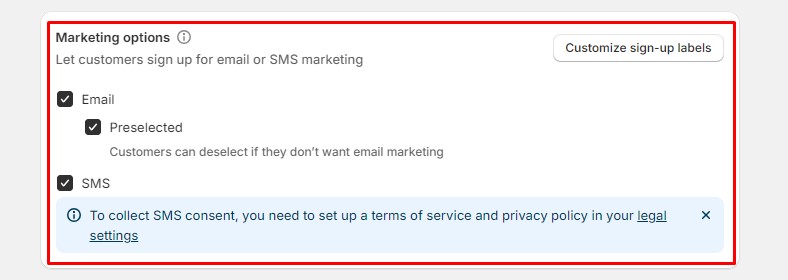
Step 4:
- Still on the same page, go to Customize sign-up labels.
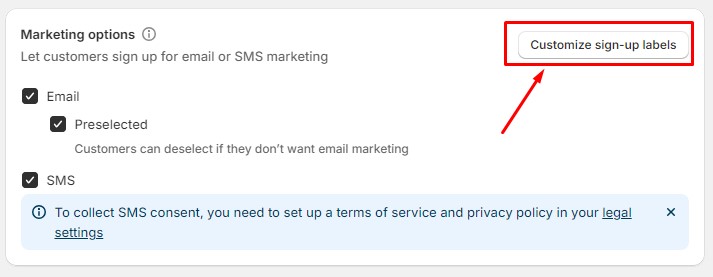
Step 5:
- Find the box labeled “accept marketing checkout label”.
- Update the text field with one of the following suggestions:
- “Get order updates & offers via WhatsApp”
- “Sign up for order updates, exclusive offers and news via WhatsApp and Email”
- Customize the text to include any additional channels you’re using (e.g., SMS).
- Click Save.
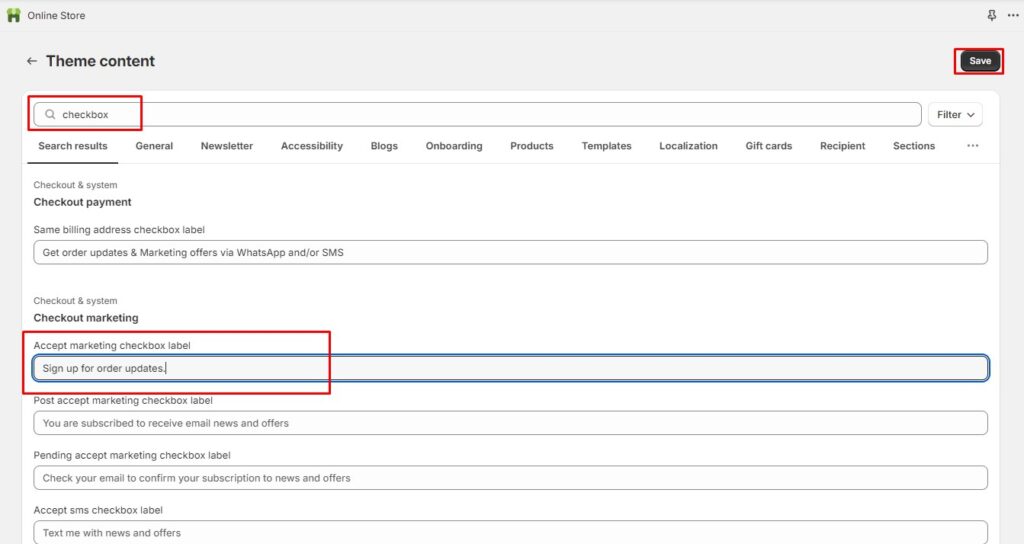
Step 6:
- On the same page, use the search bar and type “Phone”.
- Edit the fields Phone Label and Optional phone label:
- Update the text to: “Phone number for orders, delivery & offer updates”.
- Click Save.