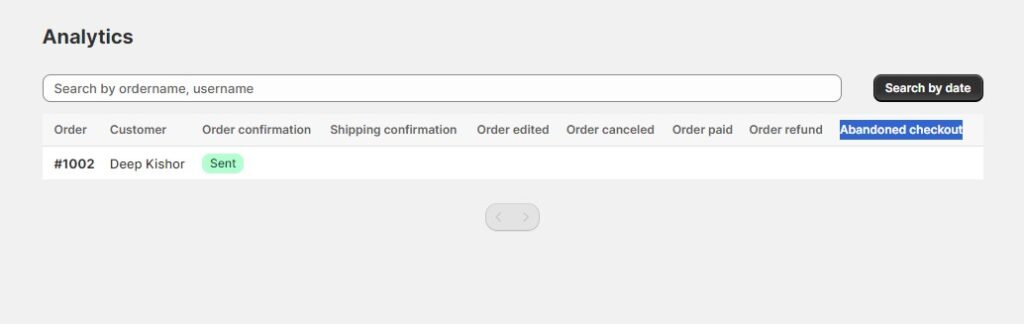The Analytics feature provides a comprehensive overview of the status of your automated notifications. This guide explains how to use the Analytics table and filters to monitor and manage your notification activities.
Table
The Analytics table lists detailed information about each order and the status of various notifications sent. This helps you track the effectiveness and reach of your automated messages.
Fields in the analytics table:
- Order Name: The unique identifier or name of the order.
- Customer Name: The name of the customer who placed the order.
- Order Confirmation: Status of the order confirmation message (sent or not).
- Shipping Confirmation: Status of the shipping confirmation message (sent or not).
- Order Edited: Status of the order edited message (sent or not).
- Order Canceled: Status of the order canceled message (sent or not).
- Order Paid: Status of the order payment receipt message (sent or not).
- Order Refund: Status of the order refund message (sent or not).
- Abandoned Checkout: Status of the abandoned checkout recovery message (sent or not).
Filters
Filters allow you to search and narrow down the data in the Analytics table based on specific criteria, making it easier to find relevant information.
1. Search
Allows you to search for data by order name or customer name.
2. Search by Date
Allows you to filter the data by a specific date range, based on the start and end dates.