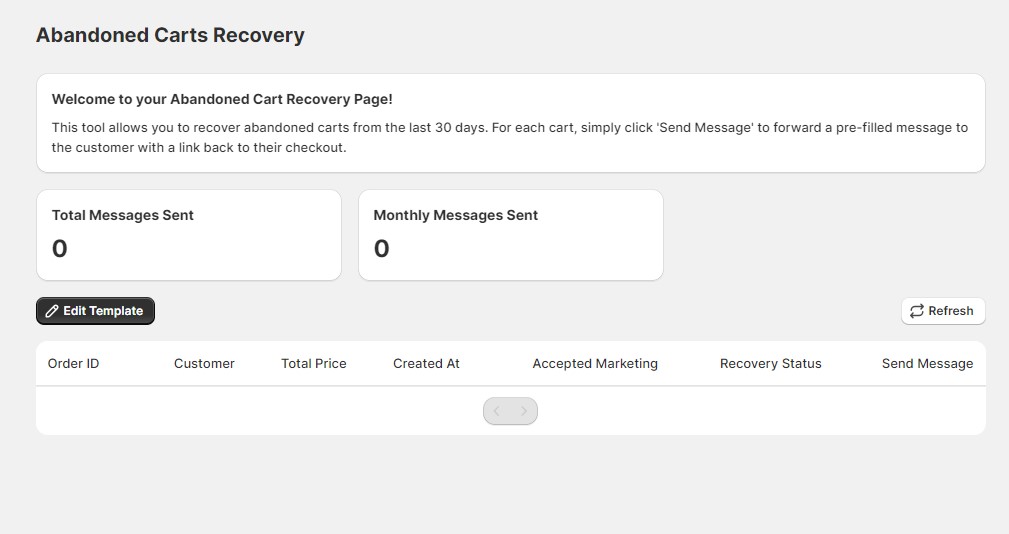The Abandoned Carts Recovery feature helps you manually recover sales by sending personalized WhatsApp messages to customers who have abandoned their shopping carts. This guide will walk you through the various components and functionalities available on this page.
Analytics
1. Total Messages Sent
Displays the total number of manual messages sent using the Abandoned Carts Recovery page. This metric helps you track your outreach efforts.
2. Monthly Messages Sent
Shows the total number of manual messages sent in the current month. This helps you monitor your monthly engagement activities.
Edit Template
Allows you to customize the message template used for sending manual abandoned cart recovery messages. You can include predefined variables to personalize the messages.
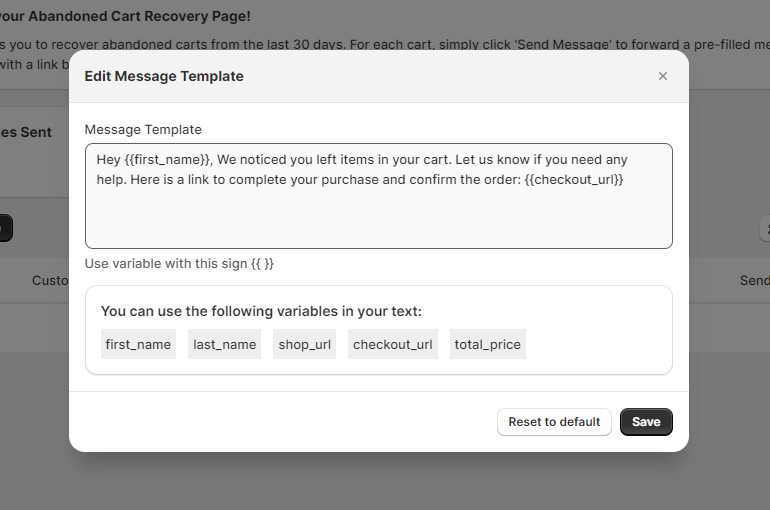
Refresh
Updates the list of abandoned carts to ensure you have the most current data.
List
Displays a table of all abandoned carts with detailed information, allowing you to manage and recover them efficiently.
Fields in the table:
- Abandoned ID: A unique identifier for each abandoned cart.
- Customer: The name or identifier of the customer who abandoned the cart.
- Total Price: The total value of items in the abandoned cart.
- Created At: The date and time when the cart was abandoned.
- Accepted Marketing: Indicates whether the customer has accepted marketing messages.
- Recovery Status: Shows the current status of the recovery efforts (e.g., pending, sent, recovered).
- Send Message: A button to send the abandoned cart recovery message to the customer’s WhatsApp.
How to use:
- Go to the List section to view the table of abandoned carts.
- Review the details of each abandoned cart:
- Abandoned ID: Use this for internal tracking.
- Customer: Identify the customer for personalized messaging.
- Total Price: Prioritize carts based on their total value.
- Created At: Understand when the cart was abandoned to tailor the message timing.
- Accepted Marketing: Ensure compliance with marketing preferences.
- Recovery Status: Monitor and update the status as you attempt recovery.
- Click the Send Message button next to a cart to send the recovery message using your predefined template.